Migrate Software Licenses
Migraitng your old legacy licenses to Devolens licensing system is a simple and non-intrusive process.
Trusted by hundreds of today's most innovative companies worldwide, such as:













Why Switch to Devolens?
With our licensing system Cryptolens, you get access to seamless integrations with leading providers from day 1. You also save time and money compared to an in-house solution.
Integrations for Scaling
Scale your software business with our seamless integrations, including PayPal, Stripe, Zapire, FastSpring, and more.
Advanced yet Easy-to-Use
Our platform allows you to effortlessly implement advanced licensing methods in an easy-to-use interface.
Save Time and Money
Reduce the cost of developing and maintaining your own system by outsourcing licensing to experts.

Migration Step 1: Create an Account
The first step in license migration is to create a Cryptolens account. To migrate your existing license keys, you will need to create new ones in Cryptolens.

Free during implementation

Easy-to-use yet powerful interface

Analytics dashboard to analyze usage
Migration Step 2: Replace Licenses using API
Using our API, you can automate the process of replacing the customer’s old license keys with new ones in Cryptolens. Alternatively, you can also manually create them in our dashboard.

Automated license migration with API

Manual license migration possibility
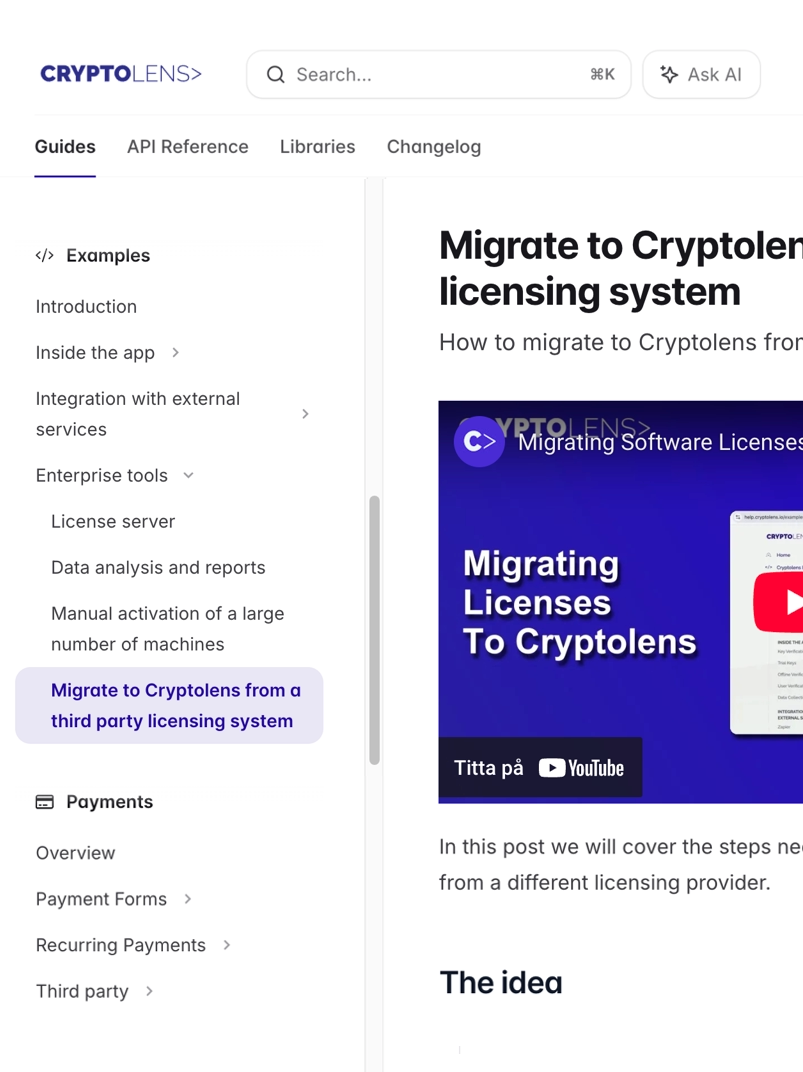
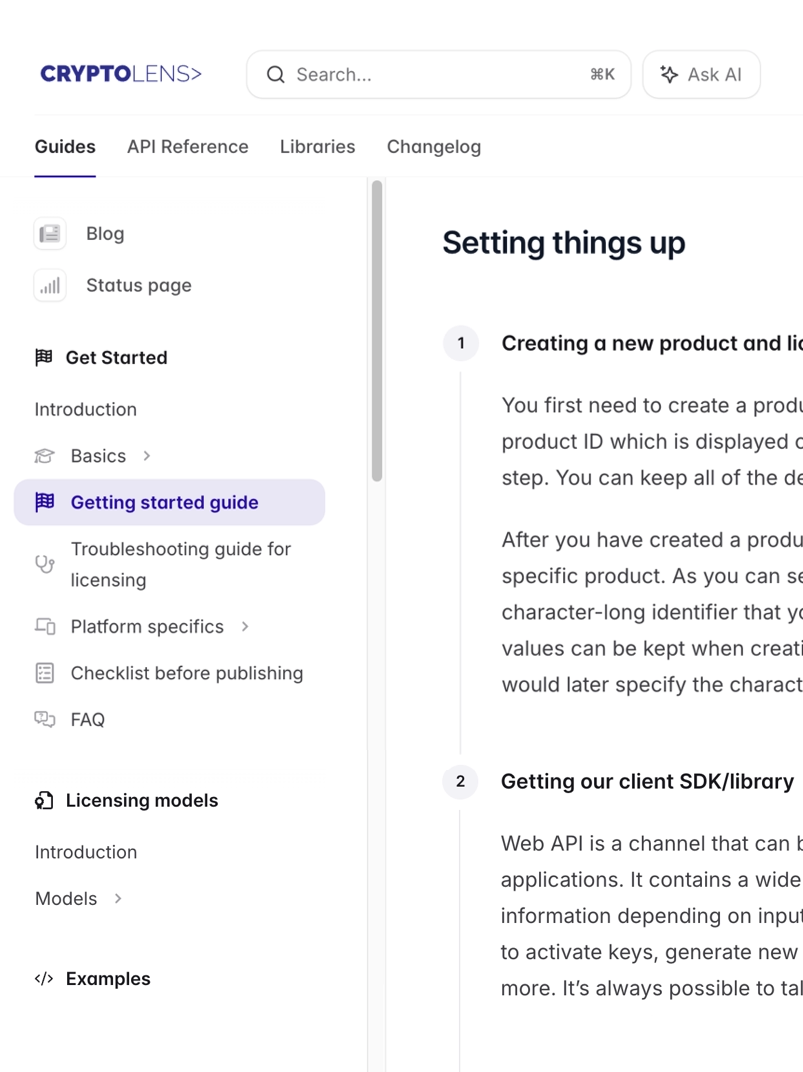
Migration Step 3: Validate Cryptolens Licenses
In a new update of your application, you will need to add a small code snippet to validate Cryptolens license keys. We have guides to help you do this in any programming language within minutes.

Set up key verification within minutes

Code examples in all major languages
Software License Migration FAQ
Answering some of your questions about our the license migration process.
All customers will need a new Cryptolens license key that they eventually will use instead of their old license key. However, you have a lot of freedom to choose for how long their old license key will still be usable.
You can automatically send all of your customers new license keys or choose to let them do it on their own.
You need to create new license keys for your customers so that Cryptolens can keep track of their status. Depending on your current solution, you can either choose to automatically create new license keys using our API, or manually create them in our dashboard.
Sending the new license keys to customers can either be done automatically via email, but you can also set up a way for customers to generate new license keys on their own.
The first step is to get a file with all of your old license keys. If you are currently using a cloud-based Licensing as a Service (LaaS) provider, there is usually a way to download all of the license key data.
When you have such a document, you can create a script that automatically iterates through the old license keys and calls our API method for license creation so that each license key is created in Cryptolens.
If you are currently using a platform made by another cloud-based Licensing as a Service (LaaS) provider, the old license keys will most likely stop working when your subscription with that provider is canceled.
When setting up the license migration, you can either choose to allow customers to use the old license keys for a limited period of time, or allow them to only use their new Cryptolens license keys for newer updates.
We have a documentation page for migrating license keys that covers most use cases.
If you need more help with license migration, please contact our support and we can help you migrate your software licenses.
Get Started with
Devolens Today
Join the +500 customers and industry-leading software companies who have already chosen us as their software licensing system.








